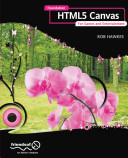How to Enable Cookies
Enable Cookies in Mozilla Firefox
- Click on Tools and select Options.
- Click on the Privacy tab.
- Under Cookies, ensure that Accept cookies from site is ticked.
- Click OK.
- Quit/exit Mozilla Firefox after you change settings and then re-start the application.
Enable Cookies in Internet Explorer
- Click on Tools and select Internet Options.
- Click on the Privacy tab.
- Either:
- move the slider to Medium High, Medium,Low or Accept all cookies, or
- click on the Advanced button, select Override automatic cookie handling, then select Always allow session cookies.
- Click OK.
- Quit/exit Internet Explorer after you change settings and then re-start the application.