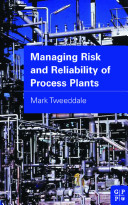Locating printed Books is as easy as ABC. Please follow this guide to locate & retrieve printed books.
Click at the image followed by ‘original’ link for better & bigger image view.
1. From myVLE, click DIGITAL LIBRARY icon to access the Library portal.
2. Click the “Search Library” button on the Library left side-bar.
Search Library
3. In the search form, there are tabs you may select to categorise your search process. To search for printed books, make sure tab named “FACETED SEARCH” is selected.
FACETED SEARCH menu
4. Key in your keyword(s) at SEARCH TERM at box. Then, choose PRINTED RESOURCES at Item Types. Next, click FIND button.
Insert Keywords at SEARCH TERM and choose PRINTED RESOURCES at Item Types. Click FIND button.
5. List of related books/printed resources will appear.
SEARCH result
6. Location and Call no. of the book. Use the call no. to allocate the book at the shelves.
Use the Call No. and Item Location to retrieve the book