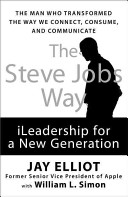There are several types of materials in the Library; printed, electronic and audio-video (cd-roms, kit, tapes).
To search for printed and audio-video materials, you need to use the OPAC. To learn how to use OPAC, click the Portal user Guide and go through content. Printed materials are only readable and usable offline. Which means, you need to come to the Library and use them. You may borrow the printed materials (books). Audio-video materials are only to be used in the Library.
To search for electronic materials, you may use the Library UniSearch Discovery Service. UniSearch blends library resources including Library Catalogue and Full Text Databases into a single database so your search is faster and better. Or you can use the Library Databases to search for books, journals, theses, reports, etc. You may access these databases through the Library portal from home or anywhere else, at anytime. You can also download, print or save the materials.