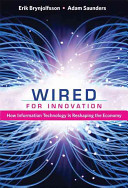The Tan Sri Dr. Abdullah Sanusi Digital Library subscribes to multiple numbers of databases with access to thousands of journals. It is impossible for us to remember which database provides access to a particular journal. Hence, the “Find Journals” service is created to help locating these journals.
Using the same process to get access to the Library Portal as explained in previous articles, you may also search for Journal Titles from the Search Form. Please take note that this search form will not search for articles from the Journals. This function may only search for Journal Titles available from multiple databases.
When is the best time to use “Find Journals” service?
Let say you have the name of the Journal with you but you do not know which databases provides access to that journals. From here you have two options
- Use Find Journals Service or
- Search each and every databases for that Journal one at a time until you find it.
Obviously, you would prefer option no 1. It is faster and easier. You can use “Find Journals” to search all databases simultaneously.
Take a look at this example:
- You are looking for Journal “Human Resource Development” & you have no idea where does this Journal is located
- Click at “Find Journal”
Click at FIND JOURNAL
3. Select the “Connect to Database” link
Select CONNECT TO DATABASE
4. Choose “Search Journal” tab
Select SEARCH JOURNAL tab
5. Insert any title of the journal that you are searching. In this case, we type in ‘Human Resource Development’. List of related journal will be listed.
Type-in title of required journal
6. Click at the database where the journal is available.
Click at the database
7. Click at selected issue of the journal
Choose selected issues